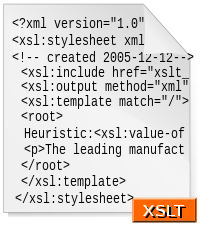Since Spring 3, JavaConfig features are included in core Spring module, it allow developer to move bean definition and Spring configuration out of XML file into Java class.
But, you are still allow to use the classic XML way to define beans and configuration, the JavaConfig is just another alternative solution.
See the different between classic XML definition and JavaConfig to define a bean in Spring container.
Spring XML file :
<beans xmlns="http://www.springframework.org/schema/beans" xmlns:xsi="http://www.w3.org/2001/XMLSchema-instance" xsi:schemaLocation="http://www.springframework.org/schema/beans http://www.springframework.org/schema/beans/spring-beans-3.0.xsd"> <bean id="helloBean" class="com.mkyong.hello.impl.HelloWorldImpl"> </beans>
Equivalent configuration in JavaConfig :
package com.mkyong.config; import org.springframework.context.annotation.Bean; import org.springframework.context.annotation.Configuration; import com.mkyong.hello.HelloWorld; import com.mkyong.hello.impl.HelloWorldImpl; @Configuration public class AppConfig { @Bean(name="helloBean") public HelloWorld helloWorld() { return new HelloWorldImpl(); } }
Spring JavaConfig Hello World
Now, see a full Spring JavaConfig example.
1. Directory Structure
See directory structure of this example.
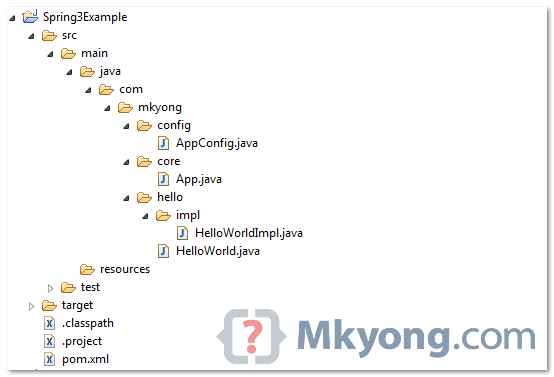
2. Dependency Library
To use JavaConfig (@Configuration), you need to include CGLIB library. See dependencies :
<!-- Spring 3 dependencies --> <dependency> <groupId>org.springframework</groupId> <artifactId>spring-core</artifactId> <version>${spring.version}</version> </dependency> <dependency> <groupId>org.springframework</groupId> <artifactId>spring-context</artifactId> <version>${spring.version}</version> </dependency> <!-- JavaConfig need this library --> <dependency> <groupId>cglib</groupId> <artifactId>cglib</artifactId> <version>2.2.2</version> </dependency>
3. Spring Bean
A simple bean.
package com.mkyong.hello; public interface HelloWorld { void printHelloWorld(String msg); }
package com.mkyong.hello.impl; import com.mkyong.hello.HelloWorld; public class HelloWorldImpl implements HelloWorld { @Override public void printHelloWorld(String msg) { System.out.println("Hello : " + msg); } }
4. JavaConfig Annotation
Annotate with @Configuration to tell Spring that this is the core Spring configuration file, and define bean via @Bean.
package com.mkyong.config; import org.springframework.context.annotation.Bean; import org.springframework.context.annotation.Configuration; import com.mkyong.hello.HelloWorld; import com.mkyong.hello.impl.HelloWorldImpl; @Configuration public class AppConfig { @Bean(name="helloBean") public HelloWorld helloWorld() { return new HelloWorldImpl(); } }
5. Run it
Load your JavaConfig class with AnnotationConfigApplicationContext.
package com.mkyong.core; import org.springframework.context.ApplicationContext; import org.springframework.context.annotation.AnnotationConfigApplicationContext; import com.mkyong.config.AppConfig; import com.mkyong.hello.HelloWorld; public class App { public static void main(String[] args) { ApplicationContext context = new AnnotationConfigApplicationContext(AppConfig.class); HelloWorld obj = (HelloWorld) context.getBean("helloBean"); obj.printHelloWorld("Spring3 Java Config"); } }
Output
Hello : Spring3 Java Config
Download Source Code
Reference
출처 - http://www.mkyong.com/spring3/spring-3-javaconfig-example/
출처 - http://toby.epril.com/?p=939
'Framework & Platform > Spring' 카테고리의 다른 글
| spring - apache POI example (0) | 2013.09.26 |
|---|---|
| spring - util (0) | 2013.09.05 |
| spring - 자바메일(javamail) 예제 (0) | 2013.08.11 |
| spring - This means that said other beans do not use the final version of the bean (0) | 2013.08.10 |
| spring - AnnotationConfigApplicationContext getBean (0) | 2013.08.05 |