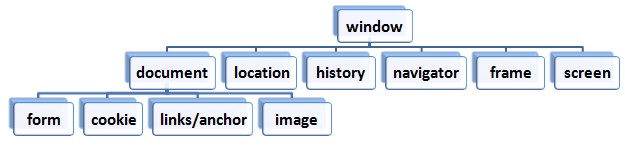10 JQUERY HISTORY/BACK BUTTON PLUGINS
Check out our collection of 10 jQuery History/Back Button plugins. These are really nice plugins. Dead simple to implement, most of the plugins work with bookmarking, refreshing, and back/forward buttons.
1. jQuery History
Simple History Handler/Remote for Hash, State, Bookmarking, and Forward Back Buttons.

SOURCE + DEMO
2. History Plugin
Plugin is for Ajax-driven pages to have back/forward navigation and to allow bookmarking.

SOURCEDEMO
3. jQuery Address
Provides powerful deep linking capabilities and allows the creation of unique virtual addresses that can point to a website section or an application state. It enables a number of important capabilities including: Utilizing browser history and reload buttons!

SOURCEDEMO
4. jQuery BBQ: Back Button & Query Library
jQuery BBQ leverages the HTML5 hashchange event to allow simple, yet powerful bookmarkable #hash history.

SOURCEDEMO
5. jQuery hashchange event
This jQuery plugin enables very basic bookmarkable #hash history via a cross-browser HTML5 window.onhashchange event.

SOURCEDEMO
6. History.js
This project is the successor of jQuery History. Gracefully supports the HTML5 History/State APIs (pushState, replaceState, onPopState) in all browsers. Including continued support for data, titles, replaceState.

SOURCEDEMO
7. jQuery Ajaxy
Simple Ajax Handler/Remote for Hash, State, Bookmarking, and Forward Back Buttons.

SOURCE + DEMO
8. Really Simple History
A lightweight JavaScript library for the management of bookmarking and browser history in Ajax/DHTML applications. RSH serializes application data in an internal JavaScript cache so that bookmarks and the back button can be used to return your application to an earlier state.

SOURCEDEMO
9. jquery.pathchange.js
Provides a “pathchange” event on the window object, notifying an application when the URL changes. This plugin also provides a method to navigate to a URL safely, that will use HTML5 History Management to avoid a page load. Everything degrades gracefully, and supports RESTful client development.

SOURCEDEMO
10. Sammy.js
A tiny JS framework built on top jQuery. It’s restful evented JavaScript.

SOURCEDEMO
AUTHOR: Sam Deering. Find out more about jQuery4u author on Google Plus.
출처 - http://www.jquery4u.com/plugins/history-back-button-plugins/