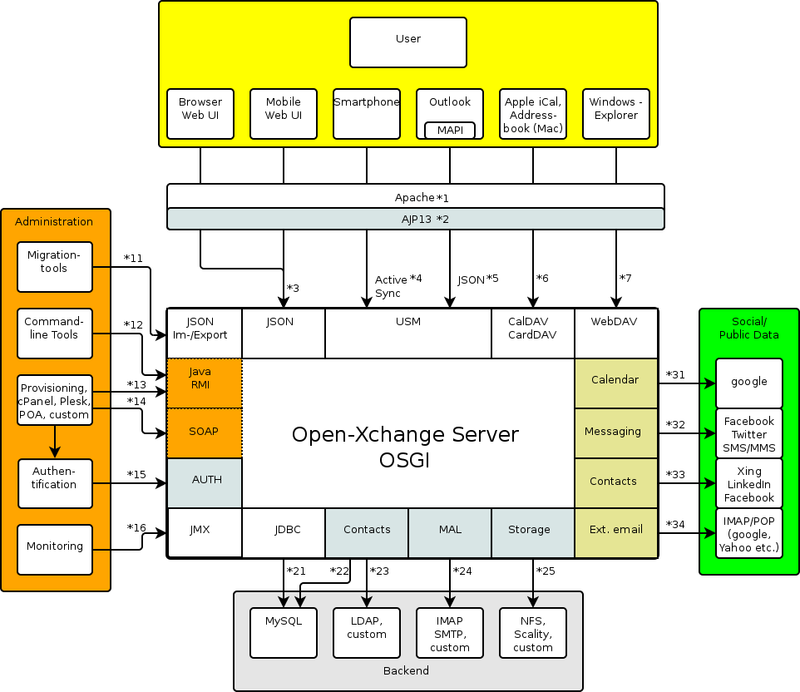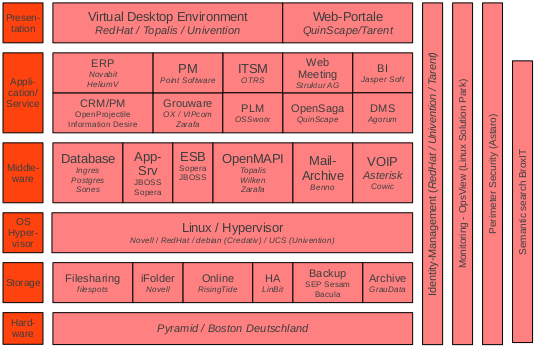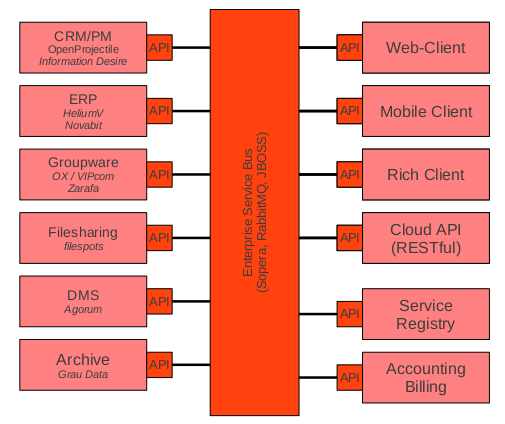This list of PDF software includes links to articles on software used to manage Portable Document Format (PDF) documents.
[edit]Multi-platform
[edit]Converters
These allow users to convert PDF files to other formats.
|
| deskUNPDF | Proprietary | Mac, Windows | Converts PDFs to Word, Excel, Text, HTML |
| GIMP | GNU GPL | Linux, Mac, Windows | Converts PDF to raster images |
| ImageMagick | Apache | Linux, Mac, Windows | Converts PDF to raster images and viceversa |
| LibreOffice | GNU LGPL | BSD, Linux, Mac, Windows (Java based) | Import from PDF (extension included by default), export as PDF including PDF/A. |
| OpenOffice | GNU GPL | Linux, Mac, Windows | Import from PDF (with restrictions) (after installing an extension[1]), export as PDF including PDF/A. |
| Poppler-utils | GNU GPL | Linux, Unix, Windows | Converts PDF to other file format (text, images, html, ...) |
| pstoedit | GNU GPL | ? | Converts PostScript to (other) vector graphics file format |
| QPDF | Artistic License 2.0 | Linux, Windows[2] | Structural, content-preserving transformations from PDF to PDF |
| pdf-parser | Public Domain | ? | Extraction and analysis tool, handles corrupt and malicious PDF documents |
| Solid Converter PDF | Proprietary | Windows, Mac OS X | PDF to Word, Excel, HTML and Text; supports passwords, text editing, and batch conversion |
| SWFTools | GNU GPL | Linux, Windows, Mac | SWF conversion and manipulation suite containing a standalone PDF to SWF converter along with a Python gfx API ( requires Xpdf ) |
[edit]Editors
These allow users to modify an existing PDF file.
|
| LibreOffice | GNU LGPL | Windows, Mac OS, Linux | native PDF opening and saving |
| OpenOffice Draw | GNU LGPL | Windows, Mac OS, Linux | PDF import via OpenOffice.org software, or extensions[1] |
| Inkscape | GNU GPL | Windows, Mac OS, Linux | Open, edit and export documents, but only one page at a time (pages can be later combined using PDF printer); free open source software |
| PDFedit | GNU GPL | Windows, Linux, BSD | Software to view or edit the internal structures of PDF documents, and merge them |
| Pdftk | GNU GPL | Windows, Mac OS, Linux, FreeBSD, Solaris | Command-line tools to edit and convert documents; supports filling of PDF forms with FDF/XFDF data. GUI front-end exists |
[edit]Development libraries
These are used by software developers to add and create PDF features.
|
| Adobe PDF Library | Proprietary License | C++, .NET, Java API with support for PDF editing, viewing, printing and text extractions |
| Formatting Objects Processor | Apache License | Open-source print formatter driven by XSL Formatting Objects and an output independent formatter; main output target is PDF |
| GNU PDF | GNU GPL | Open-source C library in development; when done, will provide functions to implement all features of PDF 1.7 specification. (Due to the availability of Poppler, as of 6 October 2011, GNU PDF is no longer considered a "high priority project" by FSF.[3]) |
| iText | AGPL[4] | Open-source library to create and manipulate PDF, RTF, HTML files in Java, C#, and other .NET languages |
| JasperReports | GNU LGPL | Open-source Java reporting tool that can write to screen, printer, or into PDF, HTML, Microsoft Excel, RTF, ODT, comma-separated values and XML files |
| libHaru | ZLIB/LIBPNG[5] | Open-source, cross-platform C library to generate PDF files |
| Poppler | GNU GPL[6] | Open-source multi-backend C++ library derived from Xpdf; no bundled viewer; incl. pdftohtml converter |
| ReportLab | BSD license | Open-source, Python-based PDF creation library |
| TCPDF | GNU LGPL | Open-source PHP library to create PDF files |
| XEP | Proprietary | XSL-FO layout engine written in Java; output formats: PDF |
| JPedal | Proprietary, GNU LGPL | Java developer library for view, extract, print PDF files |
| Cairo graphics | GNU LGPL, MPL | Open-source C multi-backend vector graphics library |
| podofo | GNU LGPL | Open-source C++ library to read and write the PDF files |
[edit]Creators
These create files in their native formats, but then allow users to export them to PDF formats.
|
| Adobe Acrobat | Proprietary | ? | Desktop PDF authoring suite |
| FineReader | Proprietary | ? | OCR tool; can save as PDF, and recognize text from PDF |
| Ghostscript | GNU GPL | ? | Viewer, creator, converter; supports also PDF/X-3; used by PdfCreator, WinPdf, BullzipPdf, CutePDF freeware version and others |
| OpenOffice.org | GNU GPL | ? | All OpenOffice.org applications allow PDF export; supports also PDF/A-1a; since many import formats are supported (e.g., doc, docx, rtf, xls, ppt) conversion is also possible |
| LibreOffice | GNU GPL | Linux, Windows, Mac | All LibreOffice applications allow PDF export; supports also PDF/A-1a; since many import formats are supported (e.g., doc, docx, rtf, xls, ppt) conversion is also possible |
| PageStream | Proprietary | ? | Cross-platform desktop publishing application to open, edit, export |
| Prince | Commercial | Linux, Mac, Windows, Solaris, | Converts HTML, XML, SVG, and MathML to PDF by way of CSS |
| Scribus | GNU GPL | Linux/UNIX, Mac OS X, OS/2 Warp 4/eComStation and Windows desktops | Cross-platform desktop publishing (DTP) application; supports also PDF/X-3 |
| XEP | Proprietary | BSD, Linux, Mac, Windows (Java based) | Converts XML and XSL-FO to PDF |
| LaTeX, TeX | LaTeX Project Public License, Permissive | ? | Mark-up language and tools to write technical reports, books, magazines, almost any publication type |
| LuaTeX | GNU GPL | ? | TeX typesetting system that creates PDF documents |
| pdfTeX | GNU GPL | ? | TeX typesetting system that creates PDF documents |
| XeTeX | MIT | ? | TeX typesetting system that creates PDF documents |
[edit]Viewers
These allow users to view (not edit or modify) any existing PDF file.
|
| Adobe Reader | Proprietary, freeware | Adobe's PDF reader |
| DigiSigner | Proprietary, freeware | PDF viewer with added function to digitally sign PDF documents |
| Evince | GNU GPL | Universal viewer for GNOME. |
| Foxit Reader | Proprietary, freeware | PDF Viewer / Reader for Desktop computer and Mobile Devices |
| Google Chrome | Proprietary, freeware | View, search PDF files. Smooth over-sampled display of low resolution images. |
| Ghostscript | Aladdin Free Public License | A legacy graphical interface for Ghostscript |
| MuPDF | GNU GPL | Aims to be small and fast with high quality anti-aliased graphics. Does not support interactive features. |
| Okular | GNU GPL | Universal viewer for KDE; replaces KPDF, available on versions of KDE from 4.1 |
| PDF.js | Apache License 2.0 | A JavaScript library to convert PDF files into HTML5, usable as a web-based viewer that can be included in web browsers. |
| Qiqqa | Proprietary, freeware | View PDFs in a variety of zoom layouts, annotate, tag, search, cross-reference. |
| Utopia Documents | Proprietary, freeware | Semantic scientific PDF reader (optimised for life sciences and medicine), allows public comments on PDFs, generates on-the-fly link-outs to scientific databases and resources when used while online |
| Xpdf | Free and proprietary versions | Legacy, a multi-platform viewer; based on Xpdf codebase |
[edit]AmigaOS
[edit]Converters
[edit]Viewers
- Xpdf a multi-platform viewer for PDF files, Amiga version uses X11 engine Cygnix
[edit]Unix and Linux
[edit]Annotation functionality
- Okular: Supports a range of annotation types. Annotations are stored separately from the unmodified PDF file.
- Xournal: Allows for complex and customizable annotations by freehand drawing, a shape recognition tool, multiple colours and text fonts. In addition, there is a rule tool for straight lines, highlighting and underlining. Annotations may be copied, pasted and easily moved. Annotations may also be in complex scripts such as Tibetan through SCIM input. Annotations are stored separately from the unmodified PDF file, but the annotated document can be exported to PDF.
- Evince: Supports addition, but not removal, of basic text note annotations.[7]
[edit]Converters
The CUPS printing system can render any document to a PDF file, thus any UNIX/Linux program with print capability can produce PDF files.
- Pdftk: can merge, split, en-/decrypt, watermark/stamp and manipulate PDF files.
- poppler-utils: includes command-line tools to extract images from a PDF (pdfimages) and convert a PDF to other formats (pdftohtml, pdftotext, pdftoppm).
- ps2pdf: converts a PostScript file to a PDF.
- SWFTools: its pdf2swf component converts PDF to SWF.
[edit]Creators
- Xournal: an open source program that creates PDFs.
- Scribus: an open source program for professional page layout.
[edit]Development libraries
- Xpdf: an open source multi-backend library for viewing and manipulating PDF files. Bundled with a viewer with the same name
[edit]Editors
- PDFedit: an open source program for viewing or editing the internal structures of PDF documents
- PDF Studio: proprietary software for viewing and editing PDF documents
[edit]Viewers
[edit]Mac OS X
[edit]Converters
[edit]Editors
- Adobe Acrobat: Proprietary PDF authoring suite
- PDF Studio: Proprietary software to view and edit PDF documents
- PDF Signer: Proprietary; fills forms and embeds image signatures in PDF documents.
[edit]Creators
- Mac OS X: Creates PDF documents natively via print dialog
[edit]Viewers
- Safari: This bundled web browser has built-in support for reading PDF documents.
- Firefox: Includes a PDF viewer
- Google Chrome: Includes a PDF viewer
- Preview: Mac OS X's default PDF viewer (in Mac OS X v10.5 and later, it also can rotate, reorder, annotate, insert, and delete pages. It can also merge files, create new files from existing files, and move pages between files.)
- Adobe Reader: Adobe Systems's reader which is also available for Macintosh; Safari plug-in available
- Skim, an open source (BSD licence) PDF reader and note-taker for Mac OS X
[edit]Microsoft Windows
[edit]Converters
- Adobe Acrobat: Can convert files into PDF or convert PDF files into other formats[8]
- ABBYY FineReader: Commercial PDF converter which converts PDF into Word (.doc), Excel (.xls), PowerPoint (ppt), and more
- deskUNPDF: PDF converter to convert PDFs to Word (.doc, docx), Excel (.xls), (.csv), (.txt), more
- GSview: File:Convert menu item converts any sequence of PDF pages to a sequence of images in many formats from bit to tiffpack with resolutions from 72 to 204 × 98 (open sourcesoftware)
- gDoc Fusion: Proprietary, shareware; PDF views, edits, converts documents into PDF, XPS or Microsoft Word document; after 30 days a watermark is placed on documents in shareware version
- PDF-XChange: PDF Tools and PDF-XChange print driver allow conversion from many formats to PDF. A "lite" version of the print driver is free for non-commercial (home and academic) use.
- SaveasPDFandXPS: Freeware add-in for Microsoft Office 2007; converts documents in standard Microsoft Office formats, e.g. Word, Excel, Powerpoint, into PDF format.
- SWFTools: 'pdf2swf component converts PDF to SWF – command line with GUI wrapper
[edit]Creators
|
| Bullzip PDF Printer | Freeware | Virtual printer, requires Ghostscript and PDFPowerTool. |
| CC PDF Converter | GPL | Creates a PDF with embedded Creative Commons license from any software. |
| CutePDF | Freeware and professional versions | Virtual printer, also with proprietary PDF editor. Executes ask.com browser toolbar software that phones home and installs without consent. |
| deskPDF | Standalone | Available for both client and terminal servers. |
| doPDF | Freeware standalone | Virtual printer. It doesn't use Ghostscript. |
| eCopy PaperWorks | Proprietary | |
| Foxit PhantomPDF | Commercial | |
| gDoc Creator | Shareware | Enterprise-level creator to create, review, edit, share or archive PDF and XPS documents. After 30 days shareware version places a watermark on documents. |
| HelpNDoc | Freeware and professional versions | Manual and documentation authoring tool with native PDF export. Free for personal use. |
| NovaPDF | Commercial | Virtual printer. |
| PagePlus | Proprietary | Desktop publishing suite with PDF viewing, editing and creation features |
| PaperPort | Proprietary | Desktop publishing suite with PDF viewing, editing and creation features |
| PDFCreator | GPL, FairPlay | Virtual printer, for Windows licenced under GPL. Uses Ghostscript and includes adware. |
| PDF-XChange | Free lite version | PDF Tools allows creation of PDFs from many types of source input (images, scans, etc.). The PDF-XChange print driver allows printing directly to a PDF. A "lite" version of the print driver is free for non-commercial (home and academic) use. |
| PrimoPDF | Freeware standalone | Virtual printer, for Microsoft .NET Framework and uses Ghostscript and RedMon. Connects with www.primopdf.com. Includes Open Candyadware. |
| Print2PDF and Prin2PDF Free | Proprietary or freeware | PDF converter |
| SaveasPDFandXPS | Freeware | Add-in for Microsoft Office 2007 |
| Solid PDF Creator | Proprietary | |
| Xara Photo & Graphic Designer | Proprietary | Graphic design software with PDF creation plus import, viewing and limited editing |
[edit]Development libraries
- HTML2PDF-X: Proprietary software library for PDF creation from HTML input.
[edit]Editors
- Adobe Acrobat: Adobe Systems's proprietary desktop PDF authoring suite.
- Adobe Photoshop: Adobe Systems's Graphic Design software and image editor.
- gDoc Fusion: proprietary/shareware desktop product to create, review, edit, share or archive PDF and XPS documents. After 30 days a watermark is placed on documents in shareware version.
- Infix PDF Editor: a proprietary PDF editor with word processor features
- Nitro PDF: a proprietary WYSIWYG editor with interface styled after Microsoft Office
- PDF Studio: Proprietary software for viewing and editing PDF documents
- pdftk: free (GPL) command-line tools to manipulate, edit and convert documents; supports filling of PDF forms with FDF/XFDF data
- PDFedit: free and open source software for viewing and editing PDF documents
- Qiqqa: Freeware PDF reader, indexer, tagger and annotator. Supports OCR and export of PDF text and images.
- PDF-XChange Viewer: Freeware PDF reader, tagger, editor (simple editions) and converter (free for non commercial uses).
- Microsoft Word 2013: Proprietary desktop software. The 2013 edition of Office allows editing PDF files.
[edit]Viewers
- Adobe Reader: Adobe's freeware PDF reader.
- Evince: a free (GPL), open source PDF reader. Part of the GNOME desktop environment. Windows port available since version 2.28.
- Foxit Reader: Proprietary/freeware PDF reader, supports FDF import/export, saving filled forms; other extended functionality available via purchasable plugins.
- gDoc Fusion: Proprietary/shareware to view PDF, XPS, Microsoft Word document, Microsoft Excel spreadsheet, Microsoft PowerPoint presentation or image files, included in the evaluation version of the product. Shareware version places a watermark on documents after 30 day eval.
- GSview: Open source software and Ghostscript's viewer for Windows
- Nitro PDF Reader: Shareware PDF reader, proprietary PDF reader and creator. Supports PDF creation, saving filled forms (AcroForms), text typewriter, markup/collaboration, and stamp signature. Free trial runs 14 days.
- Nuance PDF Reader: Freeware(adware) PDF reader, supports saving filled forms, partial support for XFA forms; enables the capability to convert PDF files to MS Word or Excel files through Nuance website.
- PDF-XChange Viewer: Freeware viewer with free OCR, supports FDF/XFDF import/export, saving filled forms, extended markup and export to image capabilities.
- Qiqqa: Freeware PDF reader, indexer, tagger and annotator. Supports OCR and export of PDF text and images.
- Sumatra PDF: A free (GPL), open source PDF reader. It also supports DjVu, XPS, CHM, Comic Book (CBZ and CBR) and eBook (EPUB & MOBI) file formats. Supports automatic reloading of PDF files.
- STDU Viewer: A freeware for non-commercial usage PDF reader. It also supports DjVu, Comic Book Archive (CBR or CBZ), XPS, TIFF, TXT and image file formats.
[edit]Web-based
[edit]Converters
- Cometdocs: Online PDF conversion
- Software602 Print2PDF 9.0: interactive web conversion from IIS or XML-SOAP web service
- Zamzar: Online file converter
[edit]Editors
- PDFescape: a free web service to view, create forms, fill out forms, and edit PDF documents from a web browser (requires JavaScript to be enabled)
- PDFVue: a free web application that allows the user to view PDF's, comment and fill PDF forms from a web browser. Generates a watermark.
[edit]Viewers
- A.nnotate: a web service which views PDF documents as HTML in the browser, with annotation features.
- DigiSigner: free online PDF viewer java applet with additional function to digitally sign PDF documents.
- Docstoc: a web service which allows viewing PDF documents online
- Issuu: a web service which allows viewing PDF documents online
- Google Docs: a web service which views PDF documents as PNG images in the browser
- Scribd: a web service which renders PDF documents as HTML5 in the browser
- Pdf.js: A Javascript-based library, with viewer, and browser plugin.
[edit]References
[edit]External links