grep(egrep, fgrep) [option] “pattern” filename
-i : 대소문자 구별을 하지 않는다.
-v : pattern 을 포함하지 않는 행만 출력한다.
-n : 행번호를 출력한다.
-l : 파일명만 출력한다.
-c : 패턴과 일치하는 라인의 갯수만 보여준다.
grep : 강력한 패턴 매칭 템플릿을 정의하기 위해 "정규 표현식"을 사용할 수 있다.
egrep [옵션] "패턴|패턴|..." [대상파일들] : 확장된 정규 표현식을 사용하며, 찾아낼 패턴을 여러개 지정할 수 있다. '|'기호는 불린 연산자 "OR"에 해당하므로, 정해진 패턴들에 포함되는 모든 라인을 보여준다.
fgrep [옵션] 패턴 [대상파일들] : 패턴과 정확히 일치하는 것만을 찾아 준다.
많은 시스템 관리 명령들과 파이프(pipe)를 이용해서 사용할 수 있다. 흔히 사용하는 것은 프로세스 확인이다.
$ ps aux | grep httpd
위와 같이 현재 시스템의 프로세스중 httpd 만 검색해 낸다.
만일 pipe 를 이용하여 검색할경우 검색 패턴이 한개 이상일 경우엔 egrep을 이용하여 검색할수 있다.
$ ps aux | egrep 'httpd|mysql'
$ grep -v "^[ ^I]*$" 파일명 //공백을 제거한 파일 내용 살펴보기
$ grep -v "^#*$" 파일명 //주석을 제거한 파일 내용 살펴보기
만일 현재 디렉토리와 그 하위 디렉토리까지 grep 패턴 검색을 하고자 할땐 find 명령을 이용하면 된다.
$ find . -exec grep "pattern" {} \;
출처 - http://knamhun.blogspot.com/2009/05/grep-egrep-fgrep.html
Question: Can you explain how to use OR, AND and NOT operators in Unix grep command with some examples?
Answer: In grep, we have options equivalent to OR and NOT operators. There is no grep AND opearator. But, you can simulate AND using patterns. The examples mentioned below will help you to understand how to use OR, AND and NOT in Linux grep command.
The following employee.txt file is used in the following examples.
$ cat employee.txt 100 Thomas Manager Sales $5,000 200 Jason Developer Technology $5,500 300 Raj Sysadmin Technology $7,000 400 Nisha Manager Marketing $9,500 500 Randy Manager Sales $6,000
You already knew that grep is extremely powerful based on these grep command examples.
Grep OR Operator
Use any one of the following 4 methods for grep OR. I prefer method number 3 mentioned below for grep OR operator.
1. Grep OR Using \|
If you use the grep command without any option, you need to use \| to separate multiple patterns for the or condition.
grep 'pattern1\|pattern2' filename
For example, grep either Tech or Sales from the employee.txt file. Without the back slash in front of the pipe, the following will not work.
$ grep 'Tech\|Sales' employee.txt 100 Thomas Manager Sales $5,000 200 Jason Developer Technology $5,500 300 Raj Sysadmin Technology $7,000 500 Randy Manager Sales $6,000
2. Grep OR Using -E
grep -E option is for extended regexp. If you use the grep command with -E option, you just need to use | to separate multiple patterns for the or condition.
grep -E 'pattern1|pattern2' filename
For example, grep either Tech or Sales from the employee.txt file. Just use the | to separate multiple OR patterns.
$ grep -E 'Tech|Sales' employee.txt 100 Thomas Manager Sales $5,000 200 Jason Developer Technology $5,500 300 Raj Sysadmin Technology $7,000 500 Randy Manager Sales $6,000
3. Grep OR Using egrep
egrep is exactly same as ‘grep -E’. So, use egrep (without any option) and separate multiple patterns for the or condition.
egrep 'pattern1|pattern2' filename
For example, grep either Tech or Sales from the employee.txt file. Just use the | to separate multiple OR patterns.
$ egrep 'Tech|Sales' employee.txt 100 Thomas Manager Sales $5,000 200 Jason Developer Technology $5,500 300 Raj Sysadmin Technology $7,000 500 Randy Manager Sales $6,000
4. Grep OR Using grep -e
Using grep -e option you can pass only one parameter. Use multiple -e option in a single command to use multiple patterns for the or condition.
grep -e pattern1 -e pattern2 filename
For example, grep either Tech or Sales from the employee.txt file. Use multiple -e option with grep for the multiple OR patterns.
$ grep -e Tech -e Sales employee.txt 100 Thomas Manager Sales $5,000 200 Jason Developer Technology $5,500 300 Raj Sysadmin Technology $7,000 500 Randy Manager Sales $6,000
Grep AND
5. Grep AND using -E ‘pattern1.*pattern2′
There is no AND operator in grep. But, you can simulate AND using grep -E option.
grep -E 'pattern1.*pattern2' filename grep -E 'pattern1.*pattern2|pattern2.*pattern1' filename
The following example will grep all the lines that contain both “Dev” and “Tech” in it (in the same order).
$ grep -E 'Dev.*Tech' employee.txt 200 Jason Developer Technology $5,500
The following example will grep all the lines that contain both “Manager” and “Sales” in it (in any order).
$ grep -E 'Manager.*Sales|Sales.*Manager' employee.txt
Note: Using regular expressions in grep is very powerful if you know how to use it effectively.
6. Grep AND using Multiple grep command
You can also use multiple grep command separated by pipe to simulate AND scenario.
grep -E 'pattern1' filename | grep -E 'pattern2'
The following example will grep all the lines that contain both “Manager” and “Sales” in the same line.
$ grep Manager employee.txt | grep Sales 100 Thomas Manager Sales $5,000 500 Randy Manager Sales $6,000
Grep NOT
7. Grep NOT using grep -v
Using grep -v you can simulate the NOT conditions. -v option is for invert match. i.e It matches all the lines except the given pattern.
grep -v 'pattern1' filename
For example, display all the lines except those that contains the keyword “Sales”.
$ grep -v Sales employee.txt 200 Jason Developer Technology $5,500 300 Raj Sysadmin Technology $7,000 400 Nisha Manager Marketing $9,500
You can also combine NOT with other operator to get some powerful combinations.
For example, the following will display either Manager or Developer (bot ignore Sales).
$ egrep 'Manager|Developer' employee.txt | grep -v Sales 200 Jason Developer Technology $5,500 400 Nisha Manager Marketing $9,500
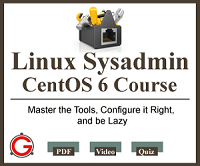 Linux provides several powerful administrative tools and utilities which will help you to manage your systems effectively. If you don’t know what these tools are and how to use them, you could be spending lot of time trying to perform even the basic administrative tasks. The focus of this course is to help you understand system administration tools, which will help you to become an effective Linux system administrator.
Linux provides several powerful administrative tools and utilities which will help you to manage your systems effectively. If you don’t know what these tools are and how to use them, you could be spending lot of time trying to perform even the basic administrative tasks. The focus of this course is to help you understand system administration tools, which will help you to become an effective Linux system administrator.Get the Linux Sysadmin Course Now!
출처 - http://www.thegeekstuff.com/2011/10/grep-or-and-not-operators/
'System > Linux' 카테고리의 다른 글
| ngrep 다운로드 및 사용법 (옵션) (1) | 2011.09.23 |
|---|---|
| clock, date, rdate, ntpdate (0) | 2011.08.22 |
| linux - UID, EUID (0) | 2011.07.26 |
| 리눅스 환경에서 C 프로그래밍 (0) | 2011.02.10 |
| [이만용의 Open Mind] 프로그래밍 지형도를 바꾸는「파이썬」 (0) | 2011.02.07 |





